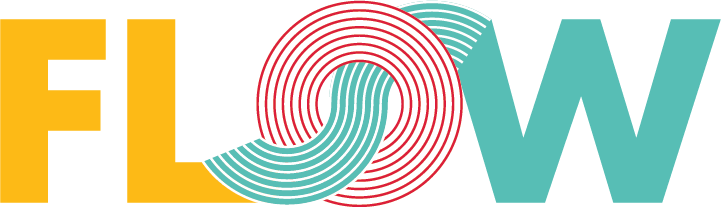Colors in iOS: Same Value, Different Tonality
While working on a native Xamarin.iOS app, I noticed a difference between the same color applied through source code to the navigation bar and through Interface Builder to the background of a scroll view. There was a small difference between both colors’ tonality, although I had entered the same RGB values on both places. You can appreciate the difference on this small sample app, where pure red (#ff0000) is used on both views:
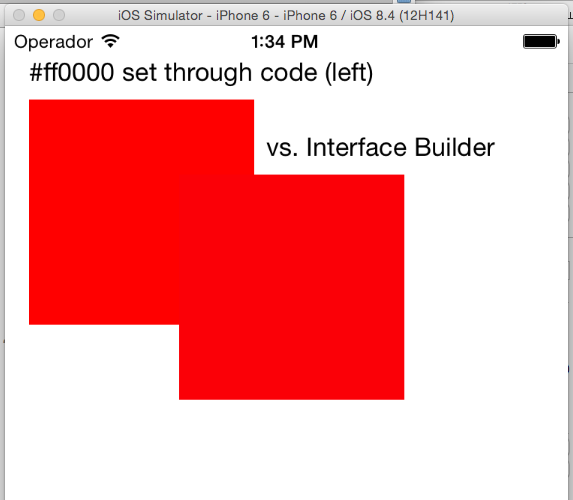
When you enter an RGB value in code, through an UIColor for instance, it’s rendered fine. The color you see on the emulator/device is correct, and should match the one on the design (take care not to have a semi-transparent layer on top of it, or something similar).
[code language=”csharp”]
redView.BackgroundColor = UIColor.Red;
[/code]
 Note the RGB matches the one we’re expecting: 255, 0, 0; or #ff0000
Note the RGB matches the one we’re expecting: 255, 0, 0; or #ff0000
Doing the same through Interface Builder… well, it’s a little bit different. It’s done through the Colors window and, more specifically, the Color Sliders tab (2nd one from left), where you can enter an RGB value in hex format.

So, if I entered the same exact value on both places, why those look different? The answer is not so easy to see by one-self.
Back on the Colors window, do you see the small “settings” button at the top-right side? Doing click on it presents you all the available color spaces, which understand in a different way the color value entered previously. In my case, sRGB IEC61966-2.1 is predefined. If I change it to Generic RGB, the #ff0000 red value is updated to #fb0007, which’s indeed the color being rendered when the app is run on the emulator. Then, If I want exact #ff0000 to be rendered, I must assure to choose first Generic RGB and, just after, modify the R, G, B sliders manually, until matching the value 255, 0, 0; or #ff0000. This way pure red color will be codified on the Storyboard, thus correctly shown on the device:

Dear Reader: if you know a different way to quickly set the dessired color exactly as you intend in Interface Builder, please share it as a comment, or ping me at Twitter!
I hope it’ll be useful for anyone else! The Devil is in the detail. 🙂