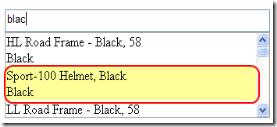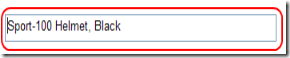Hola a todos, Retomando el blog, ya que lo tenia descuidado. :).
Definitivamente hay cosas que parecen sencillas, pero que a la hora de la verdad es todo lo contrario o no parecían simples. Este es el caso de usar el control AutoCompleteExtender de la librería ASP.NET AJAX Control Toolkit enlazado a una base de datos, pero que muestre mas de una columna y al momento de seleccionar solo quede el campo que queremos.
Bueno ya todos saben donde descargar la librería, como hacer la referencia al ensamblado. sin embargo en la url a continuación es un lugar para empezar.
http://www.codeplex.com/Wiki/View.aspx?ProjectName=AjaxControlToolkit
- Servicio web, con el cual consultamos la bd y hacemos la búsqueda.
Nota: hay varias formas de hacerlo y la tecnología lo permite.
1: [WebMethod]
2: public string[] GetProducts(string prefixText, int count)
3: {
4: List<string> items = new List<string>(count);
5: DataSet ds = new DataSet();
6:
7:
8: string connectionString = "Data Source=localhost;Persist Security Info=True;Integrated Security=SSPI;Initial Catalog=AdventureWorksLT;";
9: using (SqlConnection connection = new SqlConnection(connectionString))
10: {
11: string sql = "SELECT * FROM SalesLT.Product WHERE Color LIKE '" + prefixText + "%'";
12: SqlDataAdapter adapter = new SqlDataAdapter();
13: adapter.SelectCommand = new SqlCommand(sql, connection);
14: adapter.Fill(ds);
15: }
16:
17: foreach (DataRow dr in ds.Tables[0].Rows)
18: {
19: items.Add(dr["Name"].ToString() + "|" + dr["Color"].ToString() + "|");
20: //items.SetValue(dr["TAR_Codigo"].ToString() + "t" + dr["TAR_Tipo"].ToString());
21:
22: }
23:
24: return items.ToArray();
25: }
2. Ahora la .aspx
1: <asp:TextBox ID="txtProducts" runat="server" Height="21px" Width="334px"></asp:TextBox>
2:
3: <cc1:AutoCompleteExtender runat="server"
4: BehaviorID="AutoCompleteEx"
5: ID="e_Products" TargetControlID="txtProducts" ServicePath="AutoCompleteRows.asmx" OnClientPopulated="selectItem"
6: ServiceMethod="GetProducts" MinimumPrefixLength="2" CompletionInterval="1000"
7: EnableCaching="true" CompletionSetCount="8"
8: CompletionListCssClass="autocomplete_completionListElement"
9: CompletionListItemCssClass="autocomplete_listItem"
10: CompletionListHighlightedItemCssClass="autocomplete_highlightedListItem">
11: <Animations>
12: <OnShow>
13: <Sequence>
14: <%1: -- Make the completion list transparent and then show it --%>
15: <OpacityAction Opacity="0" />16: <HideAction Visible="true" />17:18: <%1: --Cache the original size of the completion list the first time2: the animation is played and then set it to zero --%>
19:20: <ScriptAction Script=" />21: // Cache the size and setup the initial size22: var behavior = $find('AutoCompleteEx');23: if (!behavior._height) {24: var target = behavior.get_completionList();25: behavior._height = target.offsetHeight - 2;26: target.style.height = '0px';27: }"28:29: <%1: -- Expand from 0px to the appropriate size while fading in --%>
30:31: <Parallel Duration=".4">32: <FadeIn />33: <Length PropertyKey="height" StartValue="0" EndValueScript="$find('AutoCompleteEx')._height" />34: </Parallel>35: </Sequence>36: </OnShow>37: <OnHide>38: <%1: -- Collapse down to 0px and fade out --%>
39:40: <Parallel Duration=".4">41: <FadeOut />42: <Length PropertyKey="height" StartValueScript="$find('AutoCompleteEx')._height" EndValue="0" />43: </Parallel>44: </OnHide>45: </Animations>46: </cc1:AutoCompleteExtender>
3. Un poco de javascript para que solo seleccione el campo que queremos.
1: <script type="text/javascript">
2: function selectItem() {
3: var comletionList = $find("AutoCompleteEx").get_completionList();
4: for (i = 0; i < comletionList.childNodes.length; i++) {
5: var _value = comletionList.childNodes[i]._value;
6: comletionList.childNodes[i]._value = _value.substring(_value.lastIndexOf('|') + 1);
7: _value = _value.substring(0, _value.lastIndexOf('|'));
8: comletionList.childNodes[i].innerHTML = _value.replace('|', '<br/>');
9: }
10: }
4. Algunas imagenes
Nota: La función java script es sacada de un foro, y mejorada para mis necesidades. :).
Espero sea de su agrado.
Romny