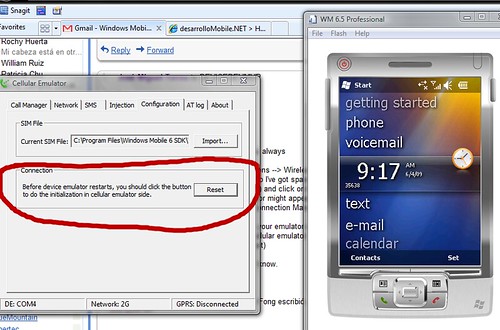Ultimamente estoy revisando los siguientes links como parte de los elementos a tomar en cuenta en un desarrollo Windows Mobile.
Develop Windows Mobile 6 Applications (Ramp Up)
http://tinyurl.com/wmrampup
Windows Mobile Location
http://tinyurl.com/wmlocation
Smart Device Framework
http://tinyurl.com/wmsdf
Windows Mobile Unified Sensor API
http://www.codeplex.com/sensorapi
Windows Mobile Line Of Business Accelerator 2008
http://tinyurl.com/wmlob2008
Resco Controles. Windows Mobile Application Development
http://www.resco.net/developer/default.aspx
BeeMobile Controls. NET CF Controls
http://beemobile4.net/
WindowsLessControls
http://www.koushikdutta.com/search/label/WindowlessControls%20Tutorial
Patterns & Practices Windows Mobile
http://mobile.codeplex.com/
Patron MVC Windows Mobil
http://mobilemvc.codeplex.com/
Inversion of Control. OpenNETCF.
http://ioc.codeplex.com/
GapiDraw and Managed Code
http://code.google.com/p/gapidrawnet/
OpenGL ES Wrapper
http://www.koushikdutta.com/2008/08/net-compact-framework-wrapper-for.html
SyncComm – Buenas practicas usadas en SyncFramework
http://synccomm.codeplex.com
WCF Guidance for Mobile Developers
http://wcfguidanceformobile.codeplex.com/
Windows Mobile Widgets
http://tinyurl.com/wmwidgets
Si creen que deba agregar alguno más por favor hágamelo saber.
Ultima actualización 12 Junio 2009.
Mas información en http://www.cesarfong.info