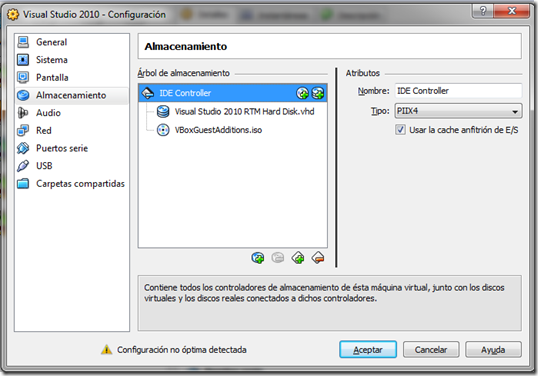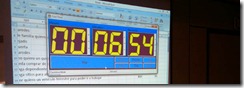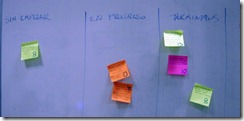As you maybe already know, a new Visual Studio 2010 RTM virtual machine is available, so you can play around with VS, TFS, and the provided hands-on-labs.
There are versions available for Hyper-V, Windows Virtual PC and Virtual PC 2007. But if for any reason you do want to use VirtualBox (I’ll not deal with the reasons for choosing a virtualization platform here 😉 ), you can run into problems when trying to start the virtual machine.
I downloaded the Virtual PC 2007 version with the idea of creating a new VirtualBox machine and attaching the .vhd to it. But after setting up the machine with the standard configuration, during booting process, it a blue screen appears with a “STOP 0x0000007B” error message.
It seems that the issue is related to the fact that the installed operating system is configured for an IDE controller (the one used in Virtual PC 2007), while the VirtualBox configuration wizard leaves the .vhd attached to a SATA controller.
The fix consists simply on taking away the SATA controller and attaching the .vhd to the IDE controller. After doing it, the virtual machine should manage to boot, and from that point you’d be ready to install the VirtualBox guest additions and start having fun!
This is how the working configuration looks for me (Spanish interface here, but it’d be straightforward to figure it out for other languages):