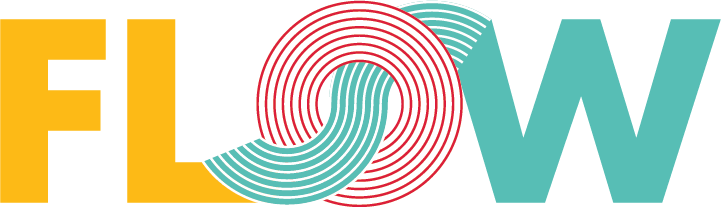Your first WebGL.NET app
WebGL.NET? WebGL.NET borns as our WebGL low-level bindings for Wave Engine 3.0. Thanks to Mono's effort on taking the CLR into WebAssembly (WASM), WebGL.NET serves as a binding to consume the WebGL API directly from C# (or the .NET language you prefer, actually). WebGL.NET covers the official WebGL 1.0 and 2.0 specifications, offering a more suitable scenario for day-to-day .NET developers. This guide will help you creating a WASM app which draws a triangle with WebGL, all of this programmed in C# and running on top of .NET. Previous knowledge on WebGL will make this even easier; however, we're thinking here on people which's coming new to the OpenGL world. You must have installed a modern .NET Core SDK, and can use Visual...
WebGL.NET? WebGL.NET borns as...
Read More