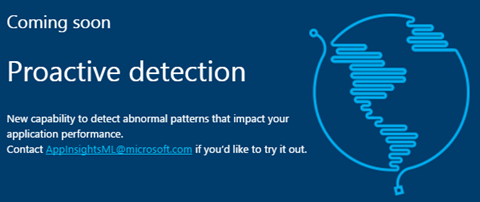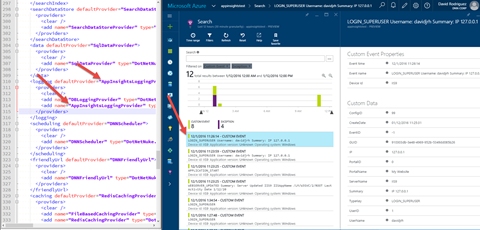As a website developer or operator, I always need to know if my site goes down and get an alert, verify if the site is performing well or if it is under an attack. There are lot of tools today to give you an insight on what is happening on your web deployment, and one I’m using more and more is Visual Studio Application Insights.
As a website developer or operator, I always need to know if my site goes down and get an alert, verify if the site is performing well or if it is under an attack. There are lot of tools today to give you an insight on what is happening on your web deployment, and one I’m using more and more is Visual Studio Application Insights.
While AppInsights is still a “Preview” service (note that preview means that is not generally available, so no SLA is offered yet), you can start from a Free tier that probably fits the majority of small websites, and optionally start paying depending on the amount of telemetry data you send to the store. This gives to you a powerful insight and tools to operate, diagnose and fix issues immediately.
“With great power comes…great number of alerts!” – David Rodriguez
I’m not going to start selling you all the benefits of using AppInsights or another service such as NewRelic. I’ve been personally using them both for a long time, and while NR has been on the first position on my insights tools list, now I’m getting very excited on what AppInsights is offering today. Here a few interesting highlights for DNN website developers and owners:
- Monitor the usage and performance of live apps
- Get immediate alerts on performance or availability issues
- Get telemetry for existing web apps without redeploying
- Use for a wide range of app types on devices, servers, or desktops
- Monitor ASP.NET web apps hosted anywhere: on Azure, other cloud services, or on-premises servers
- Search traces and exception logs for failure diagnoses (including DNN Event logs and log4net logs!!)
- Track events, metrics, page views, users, crashes, dependencies, perf counters, and response times
AppInsights module for DNN
The only thing that perhaps is not easy and not documented at all, is how to setup AppInsights on a DNN instance. While I’ve been doing the task manually for a while, I have finally created a simple module available at https://github.com/davidjrh/dnn.appinsights that allows, on this initial version:
- Easily setup AppInsights on a DNN Platform or Evoq installation as a Host user
- Automatically send telemetry data to AppInsights:
- Http requests information
- Page views
- Server and browser exceptions
- Trace information including the log4net logs information
- DNN event log entries with a new logging provider
- Performance counters
There is still space for improvement, like adding UI to specify which performance counters you want to add (currently you have to manually edit the ~/ApplicationInsights.config file for this task). Feedback is welcome! Pull requests are welcome!
And that is not all since more features are continuously being added to AppInsights. Can you imagine a service that automatically learns how your site is being used and alert you if an abnormal pattern is detected? You would like to contact AppInsightsML@microsoft.com to try it out!
Getting started
This module is a DNN Platform extension to integrate Visual Studio Application Insights to monitor your DNN installation. To setup the module on your installation, follow these steps:
- Provision a new AppInsights service following the guide at https://azure.microsoft.com/en-us/documentation/articles/app-insights-overview/. Ensure you choose "ASP.net web application" on the "Application Type" parameter
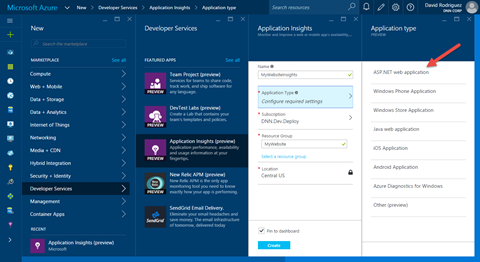
- Once provisioned, copy the "Instrumentation Key" available on the resource Essentials properties
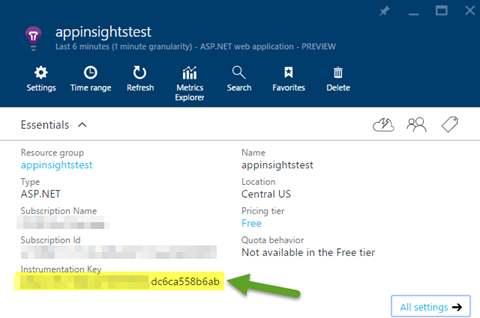
- Now from the Releases folder https://github.com/davidjrh/dnn.appinsights/tree/master/Releases, download the latest module package version ending on "…Install.zip" (the Source.zip package contains the source code that is not needed for production websites).
- Install the extension package in your DNN instance from the "Host>Extensions" menu like any other module
- Once installed, a new menu under "Host (Advanced menu)>Application Insights" will allow you to paste the instrumentation key obtained on step 2. After applying the changes, you will start receiving data on AppInsights after a few minutes.
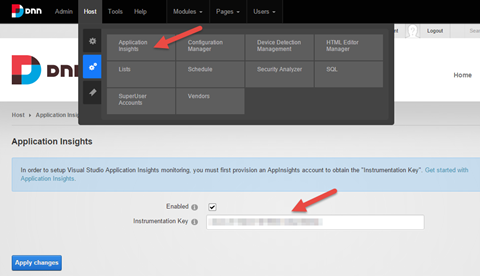
What changes are done on my site?
Some changes are done during the installation and other when Enabling the Application Insights module. Note that by default, until you enable the module and specify an instrumentation key, any AppInsights module or assembly will be loaded and no telemetry data will be sent.
During the install, the following assemblies will be added to the ~/bin folder:
- DotNetNuke.Monitoring.AppInsights.dll
- Microsoft.AI.Agent.Intercept.dll
- Microsoft.AI.DependencyCollector.dll
- Microsoft.AI.PerfCounterCollector.dll
- Microsoft.AI.ServerTelemetryChannel.dll
- Microsoft.AI.Web.dll
- Microsoft.AI.WindowsServer.dll
- Microsoft.ApplicationInsights.dll
- Microsoft.ApplicationInsights.TraceListener.dll
- Microsoft.Web.XmlTransform.dll
After enabling the module, the following configuration files are changed, in order to send telemetry, dot4net logs tracing and DNN event logs to AppInsights:
- /Web.config
- /ApplicationInsights.config
- /DotNetNuke.log4net.logs
- /DesktopModules/AppInsights/js/appinsights.js
If you disable or uninstall the module, all the previous changes are reverted.
The following image illustrates the DNN event log data being sent to AppInsights, where you can search or filter by content, and why not, create some alerts based on any criteria.
Resources
- Download the AppInsights DNN module from GitHub https://github.com/davidjrh/dnn.appinsights/tree/master/Releases
- Visual Studio Application Insights https://azure.microsoft.com/en-us/documentation/articles/app-insights-overview/