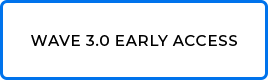We are excited to announce the release of Wave Engine 3.0 third preview!
New features
In this one we have worked hard to include a new template for Web applications. The launch of Mono Wasm has allowed us to deploy your Wave Engine apps to the browser, although there are some limits at the moment (such like native libraries: Bullet Physics, Noesis GUI, etc.) You can read our post about the glTF viewer we have launched to find some details about the implementation.
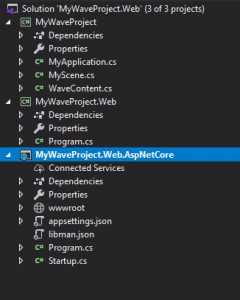
Also, the engine has been updated to support HoloLens 2, integrating the new APIs and updating the Mixed Reality template.
Furthermore, we have integrated Physically Based Rendering (PBR), enabled by default in the Standard Material, and new photometric lights and cameras that will improve the render quality.
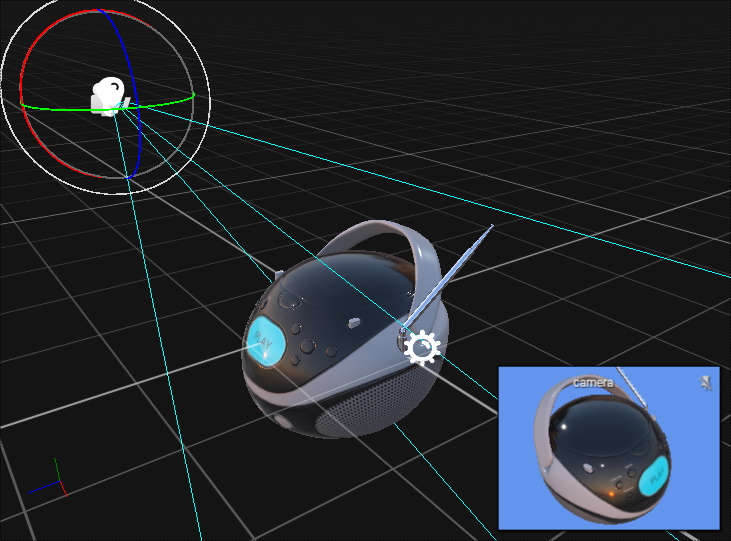
How to update
This version introduces a lot of changes in the template assets and project structure. Our recommendation is to create a new project and copy & replace its files and folders in the old one:
- IMPORTANT: Make a backup of your project
- Create a new Wave Engine project with the same name in a different folder
- Copy the ‘Effects’, ‘Materials’, ‘RenderLayers’, ‘Samplers’ and ‘Textures’ folders from ‘Content’ into your original project, replacing the existing files
- Compare each .csproj in your existing project with the new created .csproj’s, updating pending Wave Engine’s NuGets version and making other changes relative to the project structure it-self
Next Preview
We are still working hard in the Preview 4 to, hopefully soon, provide new project templates:
- Linux, using Vulkan backend
- macOS, using Metal backend
- Android, using Vulkan or OpenGL ES backends
- iOS, using Metal backend
Thank you for your feedback and support.
—The Wave Engine Team