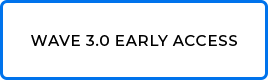This article is a brief guide to solving the majority of problems that you will find when you upgrade your game project from WaveEngine 2.3.1 version to 2.4.
Although WaveEngine has an upgrade tool that runs when you open an old game project with the current WaveEditor 2.4, you can find some issues listed below.
An important point to bear in mind is that Model, ModelRenderer and MaterialsMap components are deprecated, so you should begin to use FileMesh, MeshRenderer and MaterialComponent respectively. For more details, you can read the following article.
TaskSchedule
WaveEngine 2.3.1
WaveServices.TaskScheduler.CreateTask(preloadAction);
WaveEngine 2.4
WaveBackgroundTask.Run(preloadAction);
WaveEngine 2.3.1
WaveServices.Dispatcher.RunOnWaveThread(() =>
WaveEngine 2.4
WaveForegroundTask.Run(() =>
Network extension
WaveEngine 2.3.1
networkService.HostMessageReceived
WaveEngine 2.4
networkService.MessageReceivedFromClient
WaveEngine 2.3.1
networkService.ClientMessageReceived
WaveEngine 2.4
networkService.MessageReceivedFromHost
Find Entities
WaveEngine 2.3.1
entity.FindAllChildrenByTag("Enemies");
WaveEngine 2.4
entity.FindChildrenByTag("Enemies", true);